10 Google Shopping Custom Fields To Accelerate Your Results
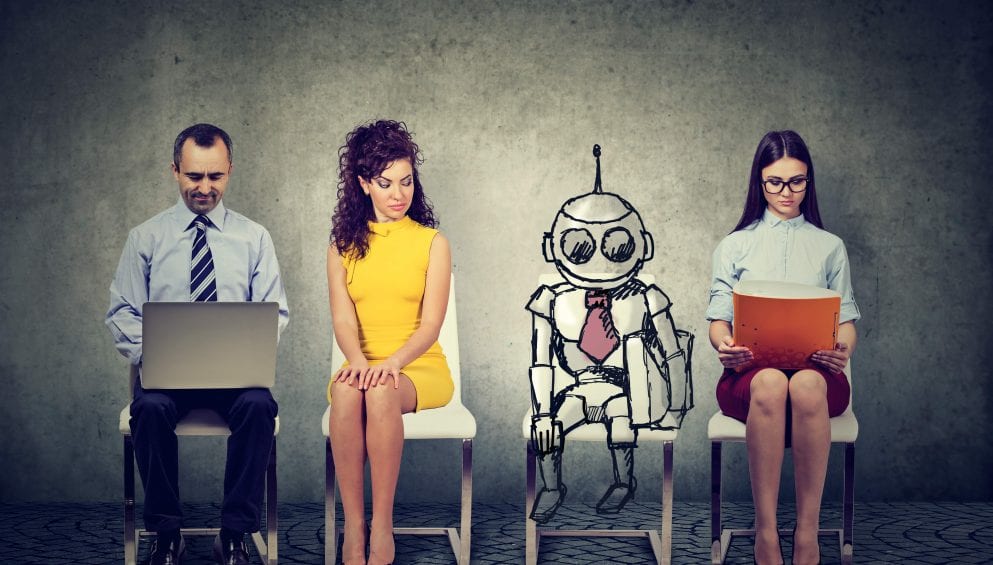
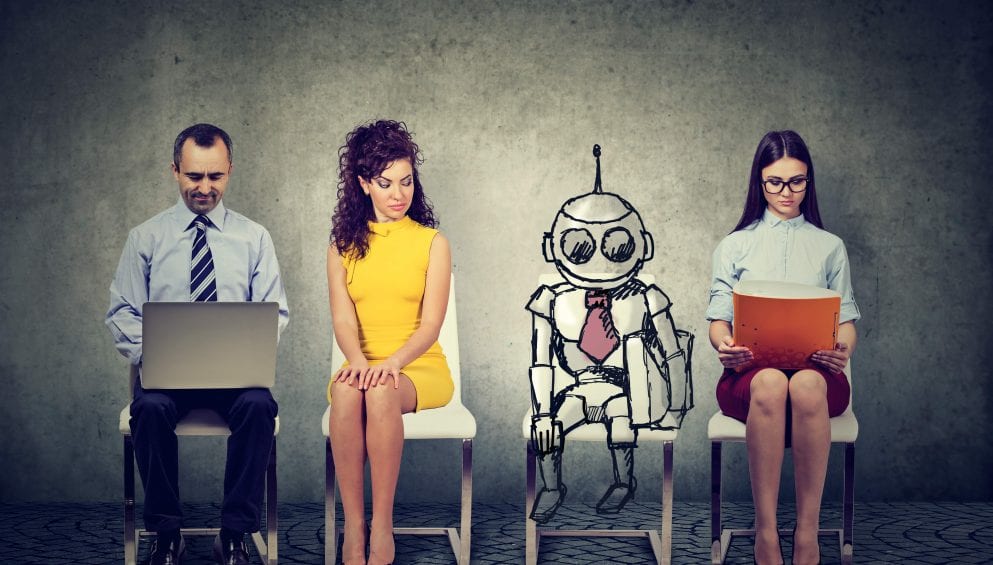
10 Google Shopping Custom Fields to Accelerate Your Results
As Google becomes more and more driven by an increasingly intelligent Machine Learning algorithm, success becomes less about changes made in the AdWords account and more about the product feed and the data going in.
One of the best ways to give Google more data is to use custom fields in the feed to tell Google Adwords something meaningful. Here are my favourites
1. Stock levels, if you have separated colours and sizes in the feed as separate products then it makes sense to pass through the stock levels of each item as a ‘score’ in the feed. We can score 10/10 for high stock and 1/10 for very low stock. This can be used for bidding up or down depending on what you are trying to achieve. You can also pull off reports to see how stock levels affect the conversion rate i.e. low stock might increase conversion rates due to scarcity.
2. Review scores. If you use third-party review services such as Feefo, Trustpilot etc then it makes sense to pass the current review score to Google in a custom field. These usually range from 1 ‘5 out of 5. You can then find good correlations between scores and conversion rates and this can be fed into your bidding strategy or account structure.
3. Amount of review scores. Another good custom field is the number of reviews that a product has. I.e. 1 or 2 reviews will mean a different bidding level than a product that has 1000 reviews. It gives you much more information on the product.
4. Bestseller Status ‘If you add to the feed whether this product is a bestseller based on a period such as ‘last 7 days’ or ‘last 30 days’, this can highlight to google what’s hot on the store now and what’s trending. You can run this for a couple of weeks and then check to see if there is any correlation with conversion rate and bestseller status and then bid accordingly.
5. New Product often we add new products to the store but it’s hard to find the wood from the trees when all you can see in Adwords is the product ID. It’s difficult to see new products and thus adding a ‘˜new’ tag in a custom field for new products helps us promote them better. Without this we might not bid these products up high enough as we don’t have any bid history in the account and thus they might never see the light of day.
6. On backorder some of my customers have products that are kind of in stock, but kind of not. These products say something like ‘˜order now receive 20th March 2018’ ‘“ this will affect the conversion of the product and so marking this product in a custom field as ‘on backorder’ helps us bid more effectively.
7. Commonly bought with score sometimes products tend to be bought together. For example, people buying a tuxedo might also want to buy a bow tie. If your tuxedo is in stock but your bow tie is not, then you might not get the sale for the tuxedo. Thus, you can work out a score based on the stock levels of products commonly bought with that item. Then you can start working out which products need careful attention, so you don’t bid highly when product combinations are not all in stock.
8. Add to Basket adding to the feed the add to basket % of a product is great for new stores or new products where there is not enough sales information to bid appropriately. A product that has an add to basket of 5%, would be better to push than a product that had a 0.5%. Add to basket % can be worked out from ‘Unique Add to Baskets’ / ‘Product Views’
9. Sale ‘The product feed has a field for sales price and an area where you can enter coupon codes to show on google. But what if the sale is a multibuy offer and not done via a coupon? These types of offers don’t show to the user in Google on an individual level and so adding them to the custom feed gives the AdWords manager and Google more to go on as its likely that this kind of sale will affect the sell-ability of the product
10. Product Profit Margin ‘not all products are created equal and some products have a much higher margin than others. If this can be shown in the feed at a product level, then product bidding can be set to maximise profit on sales rather than maximising revenue.
I hope you have enjoyed my 10 favourite custom field ideas
If you want to learn more about optimising your Google Shopping Results please watch our case study video here http://go.markhammersley.co/get-started/
Thanks
Mark (Custom) Hammersley


As a Manchester Magento development agency we are happy to invite you to the Manchester Magento meetup which we host found here >.

Great that all the main developers are now fully Magento Certified. Well done everyone https://www.linkedin.com/pulse/now-100-magento-certified-all-smartebusiness-ian-hammersley

Happy to announce that we are fully up to speed with  Magento 2!